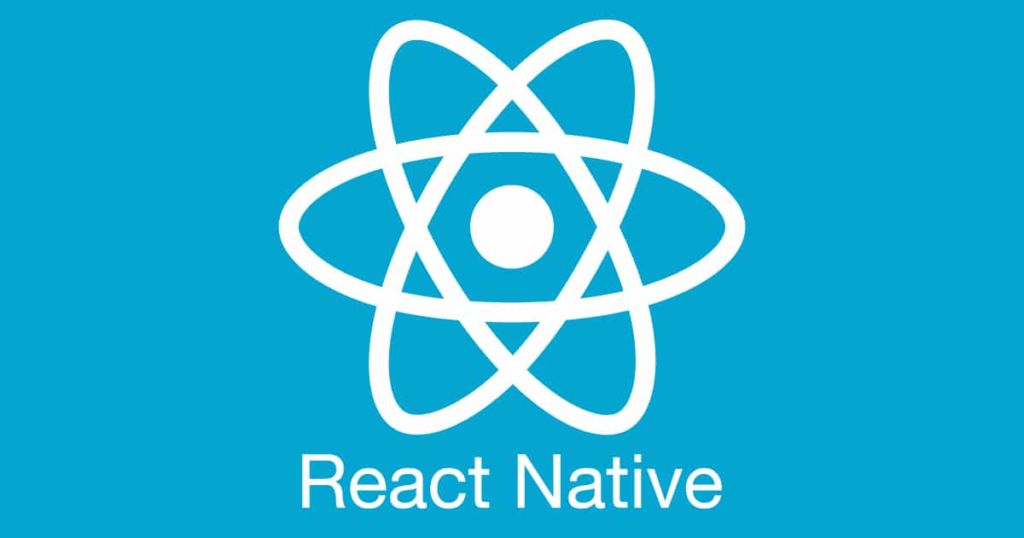In today’s digital age, it’s more important than ever to ensure that your mobile app is accessible to all users, including those with disabilities. Accessibility is not only a legal requirement in many countries, but it’s also the right thing to do. By making your React Native app accessible, you can reach a wider audience and provide a better user experience for everyone. In this article, we’ll explore the best practices for building accessible React Native apps.
Use semantic markup
One of the most important steps in building an accessible React Native app is to use semantic markup. Semantic markup is the practice of using HTML elements that accurately describe the content and structure of your app. This not only helps search engines understand the content of your app but also helps assistive technologies, such as screen readers, to navigate and understand your app.
In React Native, you can use the built-in accessibility features, such as the accessible and accessibilityLabel props, to provide semantic information to assistive technologies. For example, you can use the accessibilityLabel prop to provide a descriptive label for a button or a view.
Provide alternative text for images
Images are an essential part of many mobile apps, but they can be a barrier to accessibility if they are not properly labeled. For users with visual impairments, it’s important to provide alternative text for images, also known as alt text. Alt text describes the content of an image and provides context to assistive technologies.
In React Native, you can provide alt text using the accessibilityLabel prop for Image components. Make sure to provide descriptive and concise alt text that accurately describes the content of the image.
Ensure proper colour contrast
Colour contrast is an important aspect of accessibility for users with visual impairments. It’s important to ensure that text and other content on your app has sufficient contrast with the background colour to make it easy to read.
In React Native, you can use the accessibilityIgnoresInvertColors prop to ensure that your app’s colours remain consistent when users enable the device’s colour inversion feature. You can also use colour contrast tools, such as the WebAIM Contrast Checker, to ensure that your app’s colour contrast meets the recommended standards.
Use descriptive link text
Links are an essential part of many mobile apps, but they can be a barrier to accessibility if they are not properly labelled. For users with visual impairments, it’s important to use descriptive link text that accurately describes the content of the linked page.
In React Native, you can use the accessibility Label prop to provide descriptive link text for TouchableOpacity or TouchableHighlight components. Make sure to use text that accurately describes the linked page and avoid using generic text such as “click here.”
Provide keyboard accessibility
Keyboard accessibility is an important aspect of accessibility for users with motor disabilities or those who prefer to navigate your app using a keyboard. It’s important to ensure that all interactive elements on your app can be accessed using a keyboard and that users can navigate your app using standard keyboard shortcuts.
In React Native, you can use the accessible prop to ensure that your app’s components are keyboard accessible. You can also use the accessibility Role prop to indicate the role of the component, such as button, link, or input.
Test with assistive technologies
Finally, it’s important to test your app with assistive technologies, such as screen readers, to ensure that it’s fully accessible. This will help you identify any issues and ensure that your app provides a great user experience for all users.
In React Native, you can use the built-in accessibility tools, such as the VoiceOver screen reader on iOS or the TalkBack screen reader on Android, to test your app’s accessibility. Make sure to test all interactive elements, including buttons, links, and forms.
By following these best practices, you can ensure that your React Native app is accessible to all users, regardless of their abilities or disabilities. In addition to providing a more inclusive user experience, building an accessible app can also improve the app’s search engine optimisation (SEO) and overall usability. Let’s take a further look at how this happens.
Accessible apps and SEO
Firstly, search engines like Google prioritise websites and apps that are accessible and user-friendly. Search engine algorithms take into account factors such as content structure, ease of navigation, and use of alternative text for images. An app that follows accessibility best practices is more likely to rank higher in search engine results pages, which can lead to increased traffic and visibility for your product.
Secondly, an accessible app is easier to use for all users, not just those with disabilities. The same practices that make an app more accessible, such as semantic markup and scalable font size, also make it easier to navigate and understand for all users. This can result in increased user engagement and satisfaction, leading to better reviews and more positive word-of-mouth marketing.
In summary, building an accessible app is not only the right thing to do from a social responsibility standpoint, but it can also have tangible benefits for your app’s SEO and overall usability. By incorporating accessibility best practices into your app development process, you can create a more successful and inclusive product.
Ethical Considerations
The importance of responsible app development lies in the fact that mobile apps have become an integral part of our daily lives and have significant impacts on our well-being and the world around us. Irresponsible app development practices can lead to negative consequences such as data breaches, privacy violations, social division, environmental harm and more.
By prioritising responsible app development, businesses and developers can ensure that their apps are designed and built with ethical and sustainable considerations in mind. This includes taking steps to protect user privacy and security, minimising environmental impacts, promoting diversity and inclusion, and fostering positive social impacts.
In addition to the ethical and social considerations, responsible app development can also be beneficial from a business standpoint. By building trust with users and demonstrating a commitment to ethical practices, companies can improve their brand reputation and increase customer loyalty.
At Newpath we take responsible app development seriously and build software that has a positive impact on users and society, while enabling our customers to build strong and trustworthy brands. Contact us today to learn how we can make your app as inclusive as possible.