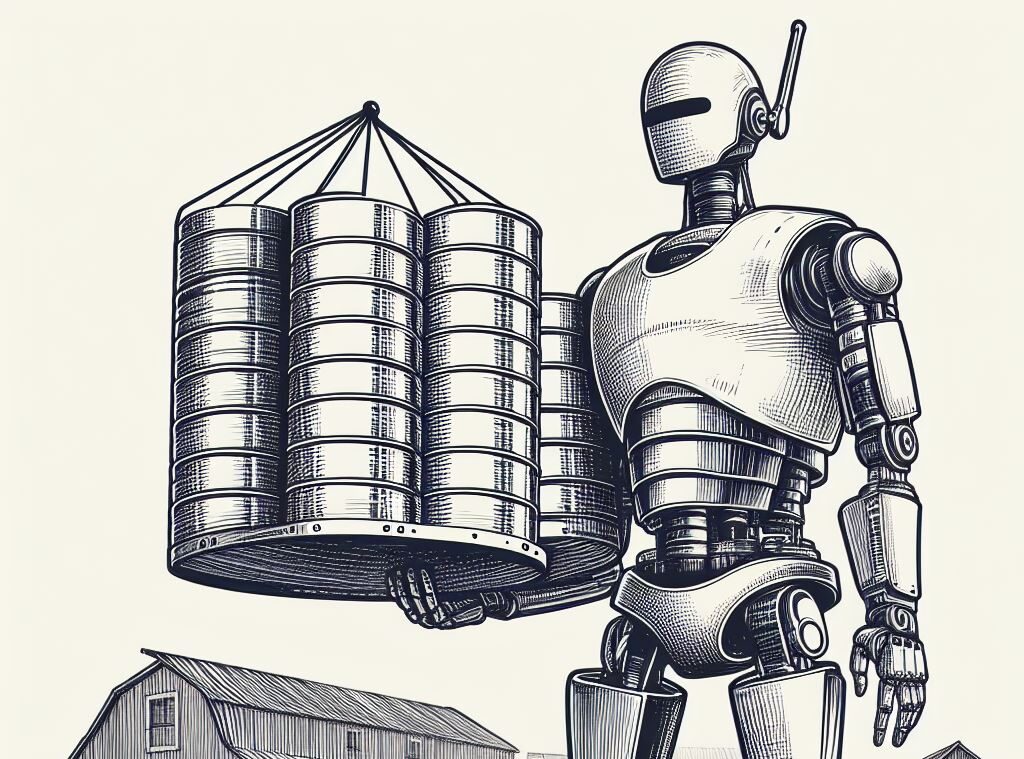Businesses are continually seeking ways to enhance collaboration and efficiency across their operations. The integration of Microsoft Power Platform with Microsoft 365 stands out as a powerful catalyst, providing a seamless and integrated digital workplace. In this comprehensive guide, we’ll delve into the synergy between the two, highlighting the advantages of combining Power Apps, Power BI, and Power Automate with key Microsoft 365 applications. We’ll showcase real-world use cases where this integration elevates collaboration, data sharing, and communication across departments, fostering a more connected and productive work environment.
The Power of Integration
Microsoft Power Platform, comprising Power Apps, Power BI, and Power Automate, is designed to empower users to analyse data, automate processes, and create custom applications without extensive coding. When integrated with MS 365, which includes applications such as Teams, SharePoint, and Excel, the synergy is transformative. It creates an environment where data, workflows, and applications seamlessly flow across the organisation, breaking down silos and fostering a collaborative culture. Working with a Microsoft Power Platform functional consultant can really help accelerate your company’s integration of these tools.
Advantages of Integration
-
Unified User Experience
The integration of these two solutions ensures a unified user experience. Team members can access Power Apps, Power BI reports, and automated workflows within familiar 365 applications, reducing the learning curve and encouraging widespread adoption. This unified approach enhances user engagement, as employees can seamlessly transition between tools without disruption.
-
Streamlined Collaboration
By combining applications like Teams and SharePoint, collaboration becomes a fluid and integrated experience. Team members can work on Power Apps projects directly within Teams, collaborate on Power BI dashboards, and access automated workflows without leaving their preferred collaboration platforms. This streamlining of collaboration tools minimises context-switching, saving time and fostering a more efficient work environment.
-
Enhanced Data Sharing and Accessibility
Integration allows for the seamless sharing of data across applications. For example, a Power BI report can be embedded directly into a SharePoint site or a Teams channel, providing stakeholders with real-time insights without navigating between applications. This enhanced accessibility ensures that relevant data is readily available to those who need it, fostering better-informed decision-making across the organisation.
-
Accelerated Workflows with Power Automate
Power Automate, when integrated with 365 applications, supercharges workflow automation. Imagine automatically creating a SharePoint list item from a submitted Power Apps form or triggering a Teams notification when specific conditions are met in Power BI. This level of automation not only saves time but also reduces manual errors and ensures that critical processes move forward seamlessly.
Real-World Use Cases
Customised Project Management with Power Apps and Teams
Consider a scenario where a project management team utilises a custom Power App to track project milestones, tasks, and resource allocation. This Power App, seamlessly embedded within a Teams channel, becomes a centralised hub for project collaboration. Team members can submit updates, view Power BI reports on project progress, and trigger automated notifications for upcoming deadlines—all without leaving the Teams interface.
Data-Driven Decision-Making with Power BI and Excel
A finance department leveraging Power BI for financial analytics can integrate Power BI reports directly into Excel spreadsheets. This integration enables finance professionals to embed dynamic Power BI visualisations in their financial models, providing a real-time view of key metrics. This approach not only enhances the depth of financial analysis but also ensures that decision-makers are working with the most current data when making strategic financial decisions.
Seamless Document Management with SharePoint and Power Automate
Imagine a scenario where an organisation uses SharePoint for document management. Through integration with Power Automate, workflows can be set up to automatically trigger document approvals, notify stakeholders of document changes, or move documents between SharePoint folders based on predefined conditions. This level of automation reduces manual intervention, accelerates document-related processes, and enhances version control.
Collaborative Data Analysis with Power BI and Teams
In a sales environment, sales teams can collaborate on Power BI dashboards directly within Teams. By embedding Power BI reports in Teams channels, sales representatives can collectively analyse sales data, identify trends, and strategise based on real-time insights. This collaborative approach ensures that the entire sales team is aligned, fostering a culture of data-driven decision-making.
Implementing Integration Best Practices
To ensure a successful integration of the two platforms, companies should consider the following best practices:
Define clear objectives for integration based on business needs. Identify key processes that can benefit from integration and prioritise them based on impact and feasibility.
Provide comprehensive training for users on the integrated tools. Ensure that employees understand how to navigate seamlessly between the applications to maximise the benefits of integration.
Encourage collaboration between IT, business analysts, and end-users to identify opportunities for integration. Cross-departmental collaboration ensures that integration efforts align with overall business goals and user requirements.
Design integration solutions with scalability and flexibility in mind. As business needs evolve, the integration should be adaptable to accommodate changes and additional functionalities.
Finally, prioritise security measures to protect sensitive data shared between applications. Define access controls, implement encryption where necessary and regularly audit security protocols.
The Future of Work
The integration of Microsoft Power Platform with Microsoft Dynamics 365 represents a significant leap forward in fostering collaboration, data sharing, and communication across business departments. By strategically combining Power Apps, Power BI, and Power Automate with key 365 applications, organisations create a connected digital workplace where workflows seamlessly flow, and insights are readily available.
The real-world use cases presented demonstrate the tangible benefits of this integration, from customised project management to data-driven decision-making and streamlined document management. As businesses continue their digital transformation journeys, the synergy between these tools emerges as a cornerstone for creating a collaborative, agile, and productive work environment.
The future of work is integrated, and companies that embrace this integration are well positioned for success in the modern workplace. Connect with Newpath for more information on how your business can take full advantage of these tools. As an experienced Microsoft Power Platform functional consultant, we empower your business with customised solutions to enhance efficiency and foster innovation. Boost your organisation’s productivity through our personalised solutions.