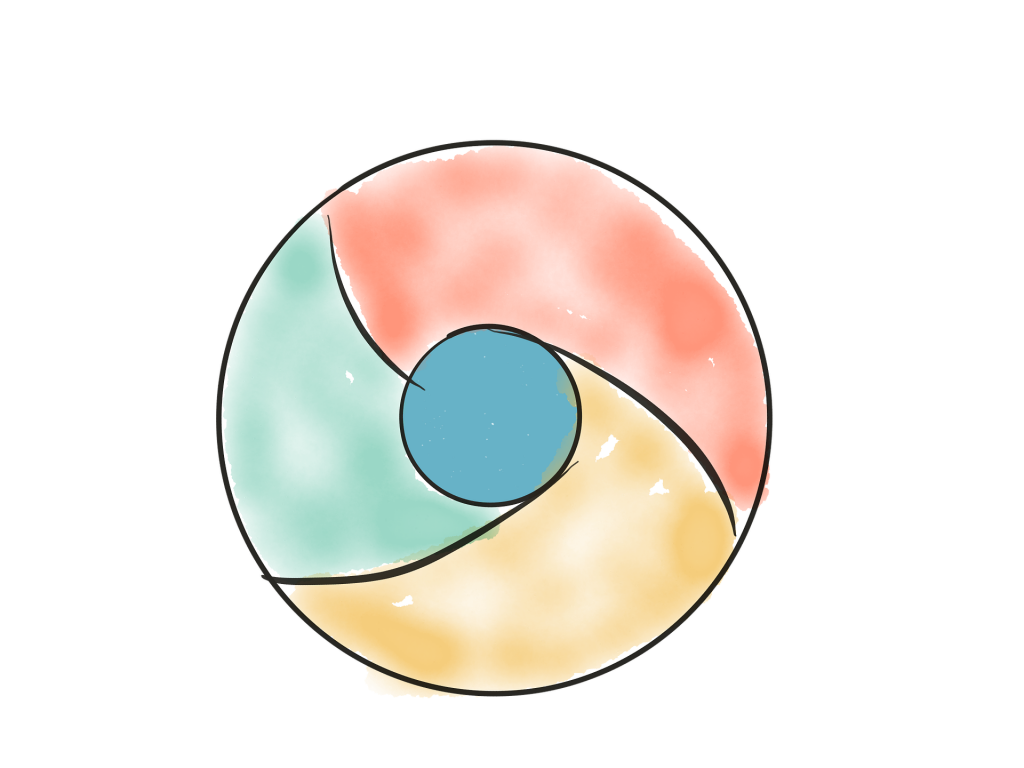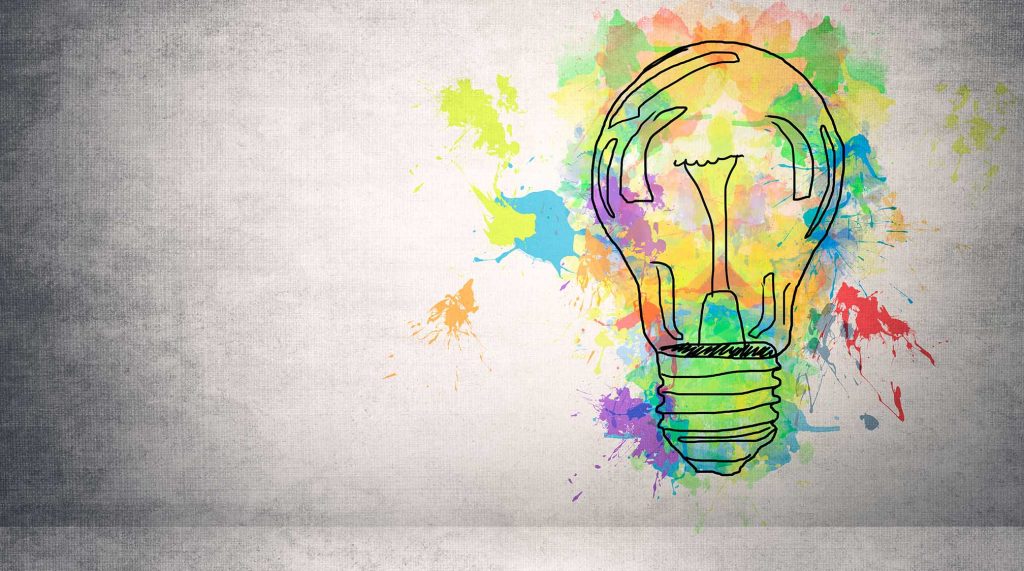I don’t want to tell you what internet browser you should be using (though, if you’re on IE, get out). But what I do want to say is that Chrome is a terrific platform, albeit a bit of a hog when it comes to processing power. Of course, Google knows how to make a great platform, regardless of what it’s for. Offering the best SEO services in Melbourne, everyone in our local office takes advantage of the terrific Chrome platform.
Why Chrome?
Why am I talking about Chrome? Well, it’s also got a tremendous library of plugins that you need to take advantage of. Whether it changes every image into Ryan Gosling or changes every mention of “Trump” into “Drumpf”, there is a range of quirky little tools that you can use to customise your browsing experience.
I know, I still haven’t answered the question from a Newpath web perspective. Well, Chrome is also home to a plethora of SEO-related plugins that can make a world of difference for your SEO campaign (in-house or externally). All of these are used and recommended by our team of optimisers, so there’s no reason not to trust us!
Let’s break them down into a few categories: backlink analysis, competitor analysis and overall analysis.
Backlink Analysis – Majestic Backlink Analysis
Now, this is a bit of a controversial pick. Not satisfied with Page Authority and Domain Authority (the all-important PA & DA, a metric that we use on a consistent basis), Majestic SEO took it upon themselves to create a whole new metric for potential backlinking: citation flow and trust flow (CF & TF).
In more detail, citation flow is used to predict how influential a particular URL might be based on how many websites link to it. Trust flow is used to determine how, you guessed it, trustworthy a page is, based on how many links you have from trustworthy sites.
Think about it; we know that backlinks are a sign of influence (if you agree with something, or find it useful, you share it), so that’s good to know. But the distinction between influence and trust is critical. Essentially, CF & TF are determining both volume of links (citation flow) and quality of links (TF).
Not that these measurements impact your business any differently from an SEO perspective, but it’s another way to look at the inherent strength of your website. Moz’s DA & PA are always going to be around, but these add another dimension to your analysis of your backlinks and competitors moving forwards. And the plugin is straightforward to install and to use (free, if you can pass a RECAPTCHA test).
Competitor Analysis – Similar Web
Boy, isn’t Google Analytics an excellent tool?! Being able to see user behaviour on your website and recording it is the great benefit of digital marketing, given you know how to use the information. But don’t you sometimes wish you could see what your competitors are up to? Well, Similar Web makes that quite easy.
Offering very similar metrics, you can easily view the monthly visits, engagement statistics, browsing sources, geographic information and referring sites as well. This is great to understand what competitors might be doing exceptionally well or to simply have a clearer insight into your data as well.
Obviously, the data provided in this plugin may not be 100% the most accurate information available (it certainly isn’t parallel with what Google Analytics might say). However, the potential insights to be gained from this app make it well worth an install and a fiddle with.
With an easy install and a beneficial website, Similar Web is a great tool for do-it-yourself SEO or for optimisers out there.
Overall Analysis – MozBar
Though, there is only one name in SEO plugins, and that is the offering from Moz. The world-renowned SEO experts have a terrific install for Chrome that you simply can’t pass up.
First and foremost, it helps identify those pesky PA & DA scores outlined earlier on Google results. Want to know about a particular keyword? Check out the top 10 results and their relative strength; it’s a good indicator of the challenge before you.
Additionally, Moz gives you an incredible breakdown of the backlink and on-page optimisation of a web page. It tells you the specific PA & DA of any website, the title, the meta description and keywords, any headers, bold/strong tags and alt-texts: pretty much anything you want to be optimised for SEO purposes.
Moz also talks about the Spam Score of a website, a rating of how likely a page is to result in a penalty. Looking at 17 individual factors, if a site pings one in particular, it gets recorded. The more factors pinged, the more likely it is to result in a penalty or poor score. It’s an excellent tool for potential SEO’ers when it comes to deciding where you’d like to build backlinks.
Again, MozBar is a ridiculously easy tool to install and use, and while it does require you to sign up to Moz emails, the information contained is so useful for your SEO work moving forwards so there’s no real issue.
Upgrade Your Chrome Experience For Maximum SEO Benefit
Newpath web offers some of the best SEO services in Melbourne, and we work hard to ensure that we understand your website and your competitors moving forwards. With the use of additional plugins in our Chrome browsers, we can ensure we have as much information at our fingertips as possible, as quickly as possible.
If you’re currently undertaking SEO but want to learn more about how we can help, check out our SEO services page, or call us on 1300 761 806.