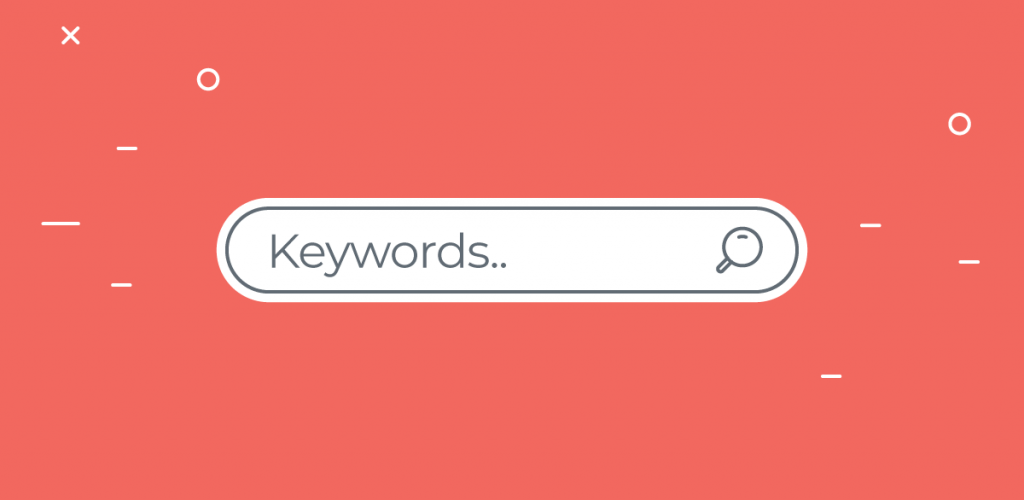The way we conduct keyword research when it comes to SEO marketing in Australia is always changing. Whether it’s the Penguin update in 2012 to target manipulative link building or the Maccabees (also known as Fred) update in 2017 to improve the relevancy of search queries, Google is always changing and improving its algorithms. Google also loves to be incredibly tight-lipped when it comes to revealing information around their updates and making it harder to access keyword data from programs such as Google Keyword Planner. This means that businesses need to be at the forefront when it comes to keyword research and SEO marketing in Australia in 2019.
Most of the keyword research processes that businesses use are identical. They mostly involve using Google Keyword Planner, using various tools to generate a competitiveness score and sorting by volume. It can be a very uniform approach, meaning that if you are following the crowd when it comes to keyword research; you will always be needing to adapt to a new Google update. So, what’s the solution? Changing how you are prioritising and selecting your keywords. Simple, right?
The method for creating a unique and effective process for keyword research in 2019 involves common sense and is rather straight-forward. This method is broken down below into the following basic factors which will then will be explained in more detail:
• Start your research by selecting relevant keywords using the correct data to then confirm your choices
• Using relevant websites to create your index of targeted keywords
• Using modifiers to drive a higher search volume
• Expanding the index of seed keywords so they include relevant themes
• Collecting all related economic and search volume data
• Sorting and filtering your keyword index
• Gaining an advantage over your competitors by using GA and collecting competitive data
• Creating ranking timelines, selecting high-value keywords and identifying easy victories by building multi-layer filters
Beginning The Keyword Research
This is where common sense first comes into play. When thinking of and selecting keywords that best describe and relate to the topic of what you are targeting, for example: ‘SEO marketing in Australia’ or ‘organic animal food’, be sure to choose more than just one word. Choosing a phrase or a long-tailed keyword is going to yield much better results than just targeting a single word. Basically: it is easier to rank higher for a keyword with 3 or 4 words such as ‘SEO marketing in Australia’, rather than just ‘SEO’.
Using Data To Confirm Your Keywords
Once you have your list of keywords ready, it’s now time to validate those keywords with some analytic data. SEMRush is ideal and does require a paid account, but you can still have access to basic search functions with a free account, meaning that you can dip your toes in the water before opening up your wallet. There are many tutorials online on how to use SEMRush, but to get started, simply type your head keyword (the main keyword that best describes your targeted topic) into the search bar at the top of SEMRush.
Next, look at the left-hand side at the bottom of the dashboard for a blue coloured button titled ‘view full report’. Once clicked, you will then be brought to the ‘phase match report’ screen (NOTE: using a free account will only allow access to the first 10 results). Now, look to the right-hand corner at the top of the page and click the ‘export’ button on your desired keyword terms.
You will then be presented with the export file choices of Excel, CSV and CSV Semicolon. After choosing your desired export file type (Excel being the preferred file type), click on ‘related keywords’ from the left-hand side of the menu and export the keyword data from there also. Once all the required data has been exported, create one sheet that combines all the exported data to create your keyword index.
Fine-Tuning Your Keyword Index
Now begins the fun task of cleaning up and clearing out the data which isn’t going to serve much purpose to you. In your sheet you should see two columns labelled ‘trends’ and ‘number of results’; you can delete these columns. It’s now time to introduce some filters into your keyword index. To do this, select the first row and then click on the ‘data’ and ‘filter’ tab from the top menu.
You will then need to sort column B, which should be labelled ‘search volume’, from largest to smallest. Then simply filter column D, which should be labelled ‘CPC’ (Cost Per Click), and untick any boxes that have a lower value than $1.00. This essentially clears out the lower-end keywords that don’t justify the cost of a $1.00 or under click price.
Adding Modifiers To Drive A Higher Search Volume
Your keyword index should now have all the important data such as monthly search volumes, the suggested CPC price, AdWords competition data and your keyword list. Now you will need to reduce this list even further down so it shows all the root keywords. These are considered the foundation keywords that aren’t changed by modifiers. For example: if the search term is again ‘SEO marketing in Australia’, then the root keyword is ‘SEO marketing’.
You can then begin adding your modifiers. Modifiers are phrases that are attached to the beginning or end of a root keyword. For example: if the root keyword is ‘travel’, then a modifier would be ‘Australia’, ‘trends in 2019’, ‘where to’ and so on.
Expanding Your Keyword Index
There are many tools and websites such as SERP’s Keyword Research Database which can provide numerous keyword suggestions that relate to your root keyword. They do this by ‘scraping’ (collecting) data from the variety of platforms that people use to search such as YouTube and Google. Once this has all been completed, you can then begin the fun task of compiling all the competitive and search volume metrics for each keyword.
Sorting And Filtering Your Keyword Index
Unfortunately, it’s not as easy as simply selecting the keywords that have the lowest competition or the highest search volume. Because Google is always improving their search algorithms and users have different search patterns, sorting and filtering your keyword index requires a tactical approach. A great way to do this is by labelling your modifiers into their own individual pillars corresponding to the purpose of each keyword, as according to the popular marketing model AIDA (Attention, Interest, Desire & Action).
Separate your modifiers into four pillars labelled Informational, Navigational, Commercial Investigation and Transactional. The overall idea is to create a ‘conversion funnel’ so as each keyword gains a modifier from a particular pillar, it will indicate which stage the user is at in their search journey.
Here is a quick example of the types of modifiers you would have in each pillar:
Informational
• Who
• When
• Why
• How
• What
• Specific words such as shirts, hats, bags, pants and so on
Navigational
• Names of services and products
• Brand names
• A particular company name or website
Commercial Investigation
• Location words such as Melbourne, Australia, Sydney and so on
• Best
• Top
• Words relating to sizes such as large, small, medium and so on
• Words relating to colours such as blue, red, yellow, green, black and so on
• Words relating to age or gender such as girls, boys, womens, mens, childrens, kids and so on
Transactional
• Cost
• Cheap
• Price
• Sale
• Discount
• Buy
• Pricing
With this ‘conversion funnel’ set up in place, your keywords have a much better chance of being relevant, providing information searchers are seeking and also allow you to create higher quality content surrounding your targeted keywords.
Taking Advantage Of GA
When it comes to keyword research for SEO marketing in Australia, data is king. This means collecting every piece of data possible regarding your website, so it’s best to start with the keywords you are already ranking for. This is best done through GA (Google Analytics) after you’ve verified your website with GSC (Google Search Console). GA is ideal for locating and exporting all your important and relevant data into Google Sheets, TSV, CSV and Excel.
To get started, simply sort ‘descending’ by ‘clicks’, then sort ‘results’ to the highest number possible and click ‘export’ and select your desired file type.
Collecting Competitive Data
Once you have compiled all your data, you now need to collect your competitive data with the help of various tools. TermExplorer is one of the most popular tools available for finding and gathering competitive data. It doesn’t provide the search volume data but does provide important data such as the number of links to the domain and page, the age of the domain, the word count on each page, the difficulty, link strength and relevancy score and the keyword use on each page, domain, page title and URL.
To get started, create a bulk keyword run by starting a new job and enter your main root keyword, the list of seed keywords (keywords that have modifiers) and set the result size. While it’s performing the search, go back to SEMRush as you will need to obtain the search volume data on your keywords. As soon as TermExplorer has finished collecting all the competitive data, look to the bottom of the screen and ensure you have set ‘all’ where it says ‘display records’. If you don’t, it will only show what is currently displayed on the screen.
TermExplorer can be used with a free account, but the following steps can only be followed with a paid account. Click the ‘select all’ button, then click ‘download CSV’ and finally click ‘send checked keywords to keyword analyser’. It will require money (credits) to perform but should only cost around $35 to have enough data to last you around 6 months.
Click ‘start a new project’, enter the project name, the list of keywords to analyse and click ‘start project’. When the report is finished you will see your keyword list with information such as the average CPC, link strength, trust score and more. Scroll down and click the ‘download CSV’ button, then simply upload the CSV file in Google Drive. You should see something resembling a spreadsheet with your list of keywords.
The keyword analyser goes out and collects the ranking URL’s listed on the first page of the SERP (Search Engine Results Page) and collects each URL and compiles all their link data. It may look like there are duplicate results but in fact, it’s showing the URL’s ranking for each keyword on the first page.
Creating Accurate Search Volume Data
Because you are using Google Sheets, you can utilise SEMRush API (Application Programming Interface). In Google Sheets, delete the data that is in ‘column C’ which should be titled ‘average monthly searches’. Then insert a new column at the left of ‘column C’ and call the new column something you can easily reference, such as ‘API call’. Now, head over to SEMRush API.
To import the data into Google Sheet, you will need a business plan account with a SEMRush API key and the following syntax: [snippet slug=semrush-api-google-sheets lang=vbscript]. The first step is to paste the script syntax into ‘cell C2’ which is below the header that you named ‘API call’. It will display ‘loading…’ for a couple of seconds and then will pull back all search volume data and will fill in ‘column D’.
Now, drag the right-hand corner at the bottom of the cell and place it in the bottom of the file. As soon as the data has populated, you now can securely store the data in your file. To do this, make a new column at the left of the column titled ‘average CPC’ and title it ‘monthly searches’. Then just copy all that data in ‘column D’ and click ‘paste special’ and then ‘values’.
Selecting High-Value Keywords
Here is where you will now prioritise each keyword from the list and begin selecting high-value keywords to finalise a list of target keywords. This begins by making a new column with the title ‘search intent’. You can then begin mapping search intent with a keyword intelligence tool such as Keyword Tool, which is also free to use. Once you have integrated the search intent to your keywords and keyword file, you can now use some extra filters to identify more opportunities.
Identifying Easy Victories With Multi-Layer Filters
To get started, select ‘row 1’, then click ‘data’, then ‘filter’ and switch on ‘column filtering’. You will now need to filter the ‘page links’ in order from ‘lowest to highest’. Now, remove all checkboxes under ‘informational and navigational’ by using the filter in the column labelled ‘search intent’. You should now see a filtered list that displays the least number of links that are required in order to break through and start ranking highly.
‘Column A’, which should be called ‘position’, will display the rank potential that you can focus on for any of your keywords based on achieving the process in that particular row. You can also search for pages that are ranking for keywords where the targeted keyword isn’t being implemented in the title, domain, meta attributes, the on-page content or the URL. All you need to do is stand up a basic page and target the keyword that contains the page title.
When it comes to keyword research for SEO marketing in Australia in 2019, Newpath Web have a team of experienced and professional SEO specialists that will work closely with your business. They will understand how your business functions, your needs and what your long and short-term goals are in order to design and create a custom SEO strategy that is geared towards growing your business. For more information about their services regarding SEO marketing in Australia, visit their website today to get started.